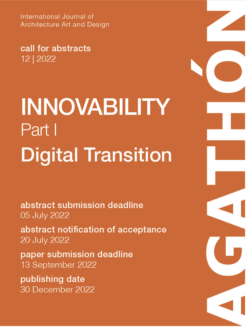For Users
Dear User,
the contents and services of the website are full open access and free of charge. Should you wish to receive alerts on specific Journals, Calls or Events/Conferences you must sign up and activate alerts (for example at 60 days, 45 days, 30 days, 15 days, 7 days or 2 days) on the topics of your choice; this will help you better plan your alerts with respect to editorial deadlines. You can disable alerts, change the topics you are interested in or unsubscribe at any time.
NetScientificJournals.com certifies that:
– it uses your e-mail exclusively to promote Call(s) for Abstracts/Papers and Events/Conferences on the topics you selected;
– it will not sell, transfer or share your e-mail and data with third parties and/or with who carries out marketing and/or processing of such data;
– the e-mails will be sent by an international e-mail carrier whose privacy policy can be found at mailchimp.com.
If you have any suggestion to improve and/or implement the features of the Platform, please write to info@netscientificjournals.com with “Tips for implementing the NSJ platform” in the object.
Here some suggestions to browse through the Platform
Find Journals, Calls of the Journals, Events/Conferences
Within the three sections you can search by Topic, Publisher, Language and/or Country, choosing the Journal, Call or Event/Conference you are interested in.
Journals Section
By clicking on “Journals” in the menu bar you will find the list in alphabetical order with some information, but you can also make a specific search with the “Search” bar (on the left). By clicking on the Journal of your choice, you will open the tab with the information on Aims and Scope, how to access published contents, Review Process, Languages, Country, Topics, First Publishing, Publisher, Issue per Year, Publishing Date, Scientific Director, Editor in Chief, Indexing, APC, Website, and E-mail. If the Journal publishes any Calls, under the Journal logo you will find the button that will allow you to open their tabs.
Calls for Journals Section
In the menu bar by clicking on “Calls for Journals” you can activate the search for Papers or Abstracts and view a list in chronological order starting from the Call with the furthest deadline. Moreover, through the “Search” tab you can search a Call within a range of dates referring to the Submission Deadlines. By clicking on the Call of your choice, you will see the tab with the information on deadlines, Aims and Scope, Languages, Country, Topics, Review Process, Indexing, APC, Website, the Journal’s web address and the links to submit a proposal and to the Call.
Events/Conferences Section
In the menu bar by clicking on “Events/Conferences” you can search for Calls for Papers or for Abstracts and view a list in chronological order starting from the Call with the furthest deadline. Moreover, through the “Search” tab you can search within a range of dates referring to the Calls Submission Deadlines. By clicking on the Event/Conference of your choice, you will open the tab with the information on Submission Deadlines, Dates and Locations of the Event, Aims and Scope, Languages, Organizer, Congress Fee, Book of Proceedings, Indexing, Publisher, the links to submit a proposal and enquiries and the link to the Call.